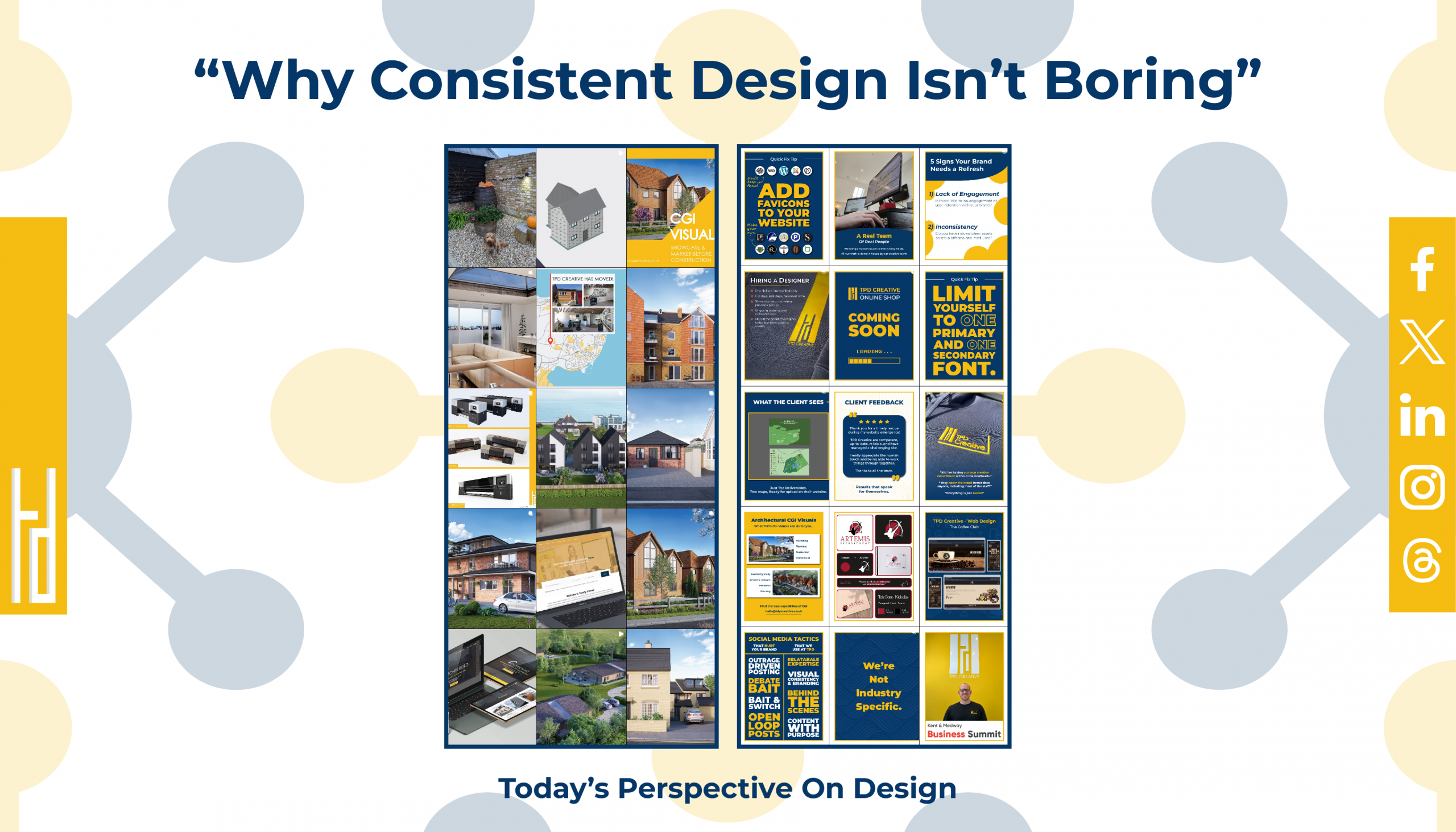User experience (UX) is a bit of a buzzword in the design world, but what does it really mean, and why should it be your top priority when designing anything from a website to an app? Simply put, UX is all about how people feel when they interact with your product. Whether it’s a smooth, enjoyable experience or a frustrating, confusing one, UX can make or break how users engage with your brand. Let’s break it down and explore why UX matters and how you can make it a priority in your design process.
What Is UX, Really?
At its core, UX is about designing with people in mind. It’s about ensuring that your website, app, or product is easy to use, intuitive, and enjoyable. If users have to think too hard about how to navigate your site or get frustrated because it doesn’t function the way they expect, they’ll quickly lose interest. Good UX keeps things simple and smooth, so users can get what they need with as little effort as possible.
Think of UX as the overall feeling someone gets when using your product. Does it feel natural? Is it easy to find what they’re looking for? These are the kinds of questions that good UX design answers.
Why Should UX Be Your Top Priority?
- First Impressions Matter
You only get one chance to make a first impression, and most users will judge your product or service based on their initial experience. In fact, studies show that 88% of online consumers are less likely to return to a site after a bad user experience. If your website is clunky, slow, or confusing, visitors will head straight for your competitors. - Happy Users = Loyal Customers
When people enjoy using your website or app, they’re more likely to come back. Happy users become loyal customers, and loyal customers drive business growth. A website that is easy to navigate, fast-loading, and designed with the user’s needs in mind can create a lasting positive impression, encouraging repeat visits. - Reduces Friction and Increases Conversions
The smoother the user experience, the more likely visitors are to convert—whether that means signing up for a newsletter, making a purchase, or filling out a contact form. If your site is designed to minimise frustration and make it easy for users to take action, your conversion rates will thank you.
Breaking Down UX Jargon
Let’s tackle some common UX terms in plain English:
- User-Centred Design: This simply means designing with the end-user in mind. It’s all about putting yourself in the shoes of your visitors or customers and asking, “How can I make this as easy as possible for them?”
- Information Architecture (IA): This is just a fancy way of talking about how content is organised on your site. Good IA ensures that users can easily find the information they’re looking for without getting lost or overwhelmed.
- Wireframes: Think of wireframes like the blueprint of a website. They outline the basic layout and structure without the fancy graphics or styling. It’s a way for designers to map out the user journey and make sure everything flows logically before adding the visual elements.
- Usability: This is exactly what it sounds like—how usable your website or app is. If users can navigate and complete tasks without any issues, your site has good usability.
- Call to Action (CTA): A CTA is a prompt that encourages users to take a specific action, like “Sign Up Now” or “Learn More.” Placing these strategically can significantly impact how effectively your site converts visitors into customers.
Tips for Improving Your Website’s UX
Now that we’ve covered the basics, here are some easy ways to improve your website’s UX:
- Keep It Simple: Don’t overload your website with too much content or too many options. The simpler and cleaner the design, the easier it is for users to navigate.
- Speed Matters: Slow-loading websites are a UX killer. Make sure your site loads quickly to keep users engaged and prevent them from bouncing.
- Mobile-First Approach: With more people browsing the web on their phones, designing your website with mobile users in mind is crucial. Make sure your site is responsive and works seamlessly across all devices.
- Consistent Design: Ensure that all pages on your website follow a consistent layout, style, and colour scheme. This helps users navigate your site without confusion and builds trust in your brand.
- Test, Test, Test: One of the best ways to improve your UX is by testing your design. Conduct user testing sessions to gather feedback and identify pain points. The more you learn about how people interact with your site, the better you can improve it.
At the end of the day, designing for humans should always be the priority. When your website or app is built with the user in mind, everything from navigation to content becomes more intuitive and enjoyable. At TPD Creative, we specialise in user-centred design that helps businesses create memorable, engaging experiences for their customers. If you’re ready to prioritise UX and improve your website’s performance, reach out to us—we’re here to help!